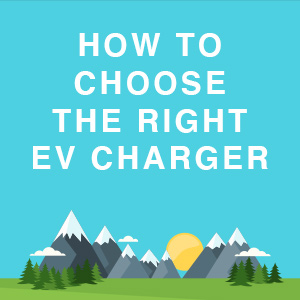The Ultimate
Smart Home Guide
Post By: Ryan King On: 20-09-2018 - Home Automation - Smart Homes
Homes are becoming smarter. With the rapid rise in home automation technology, consumers are incorporating smart-home devices and systems into their homes. Automation technology has developed significantly in recent years with the introduction of digital voice assistants, smart locks and many more systems and devices.
During Q4 2017, 12 million smart home devices were sold up from only 4 million in Q4 2016. Many professionals and manufacturers predict that the growth will continue to climb as more homeowners adopt the technology and bring it into their homes.
In this guide to smart-home technology, we will explore the rise of the technology, the devices, risks and many more topics.
What is a Smart Home?
While smart homes and automation technology on the rise, many consumers are unaware of what a smart home involves. A smart-home is a house in which it contains one or more connected devices allowing for an interconnected and digitally controlled set of actions. Typically consumers use a voice assistant, like Alexa or Siri, to manage their lights or play music.
Most home automation devices and systems connect using Wi-Fi or Bluetooth. Theses device usually connect to a companion app on a smartphone or tablet, which allows control and configuration of the devices. The companion apps can offer a wide variety of functions including:
- Temperature Control
- Light Colour and Brightness
- Schedules
- Sequencing/Scenes
There are many more functions that these apps can perform. One of the most significant trends in apps is the ability to create sequences or scenes that can control multiple devices in one or more rooms with a single command, button press or automatically on a schedule. For example, you can turn on the lights, close the curtains/blinds, play smooth music and load Netflix on your TV all through a straightforward command, button press or automatically.
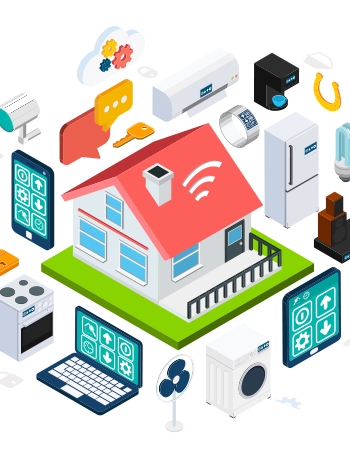
A smart home is not just about controlling devices within your home. Most UK households are already smart. With the recent programmes to deploy smart metres into consumers homes, we have seen a rise in adoption of smart technology designed to help reduce electricity use.
The History of Smart Homes?
Smart homes are not new concepts, for years people have been trying to develop intelligent and connected homes.
1915-20 - Household Machines
Domestic appliances were first introduced in between 1915 and 1920 to help with the emerging labour shortage. These appliances included; vacuum cleaners, food processors and many more. This introduction of domestic devices set the foundation for creating a smarter home.
1939 - Predicting The Future
In 1939 the favourite mechanic's magazine, The Electric Home of the Future. This publication showed cooking devices that used short-wave radio frequency and electrical means of displaying and reporting the news and pictures as soon as anything happened.
1966 - The First Home Computer
During 1966, the ECHO IV was launched. A home automation machine, the ECHO IV has developed the build shopping lists, control the temperature, turn electrical appliances on and off. The ECHO IV was the first device designed to automate everyday tasks, on the downside it was a huge device, but it showed what was possible.
1984 - "Smart House" Interest Group
1984 saw the National Association of Home Builder form a special interest group called "Smart House" as an advocate for the inclusion of smart technology in the home.
1990s - Dream House
In the 1990s the movie, Dream House, portrayed a home taking control of the occupants. The film showed the potential future of smart home technology.
2010 - Nest enters the picture
Tony Fadell, the designer of the iPod, started a smart home business called Nest. The Nest Thermostat addressed core issues with existing intelligent thermostats. After their thermostat products, initial success Nest went on to develop more connected devices such as smoke alarms.
2012 - SmartThings Kickstarter Project
In 2012 SmartThings raise over $1.2 million on the crowdfunding site, Kickstarter. The SmartThings range offered fully connected devices that integrated with a single app. This was one of the first truly connected home device ranges to launch. By 2013, 10,000 smart hubs were shipped by SmartThings, this has continued to grow since.
2013 - CES (Consumer Electronics Show)
CES 2013 was the first year in the show's history to feature tangible smart home products. Home automation dominated the show, with companies like Belkin, Netgear and TP-Link all introducing new products with the aim of creating an intelligent home.
2014 - Investing In The Future
Samsung Electronics Chief Executive Boo-Keun-Yoon in 2014 lead the acquisition of the smart home electronics manufacturer, SmartThings for a reported $200 million. During this time Samsung was developing their own hardware and software to compete in the growing market.
Since Samsung's acquisition of SmartThings, many more manufacturers and brands like Google, Apple, Amazon and many more have launched smart home devices, all with the aim to create an intelligent and connected home.
Advantages and Disadvantages of Smart Homes.
As with any technological advancement, there are always advantages and disadvantages to the technology. Smart homes are no different, there are many cases for and against having a smart home.
Advantages
- Convenience. Having a smart home can be more convenient. Smart homes allow you to have all your devices controlled by one central point.
- Customisation. You can use as many devices as you wish in your home. Most devices have companion apps that allow for full personalisation of the functionality of the device. This can include the colour and brightness of the lights or how far your curtains open in the morning. You have full control.
- Security. There are many smart home security devices. A smart connected system can alert you remotely of issues and provides you with constant monitoring of your home.
- Ease of Use and Setup. Most systems and devices are simple to install with setup wizards on their companion apps and have easy to use interfaces.
- Environmentally friendly. Smart thermostats, air conditioning, lighting and power control allow for your home to monitor devices and optimise their schedules based on usage helping to reduce your energy bills.
Disadvantages
- Cost. Many smart home devices are relatively new, this means that the technology is currently available at a premium. However, the price of these devices is dropping as competition increases.
- Learning. When adopting smart home devices, some users may have to learn how these systems work and how to set them up correctly. However, manufacturers are making it more comfortable with their companions apps.
- Reliability. The majority of smart home devices require an internet connection. However, in some parts of the world, the internet is either not readily available or is just not fast enough to support the levels of data transfer that the devices require.
- Security. As mentioned above some smart home devices can help your home become securer. However, there has been concern from security professionals regarding the cybersecurity and potential threats. You can read more about the security of smart homes with our guide, Are Smart Homes Secure?
While there are plenty of advantages and disadvantages of a connected home, you should always do your research into the devices you are looking to use and work out if creating a smart home is suitable for you.
How Does a Smart Home Work?
Smart homes are fundamentally simple. They consist of one or more intelligent devices connected through a network or the internet. These devices can work independently or with other devices on the same network or the same accounts.
Most typically setups include a central router that then distributes the internet both through wired and wireless connection throughout the home. From here the devices are then connected and configured using a companion app. This allows the user to connect the device to their network and attached it to their account.
Once the devices are connected to your home network, you can just issue voice commands and button presses to trigger actions like turning the lights on. The most common combination of devices includes a smart voice assistant along with a smart, controlled LED bulb.
When you issue a command to your smart home, it will process the data and then send it off to a cloud-based server which handles the request and returns a response. If the response is to be managed by the device which triggered the request it will return the response, and the device will perform the required action. If the request requires another device to perform an action, it will send a trigger to an API (Application Programming Interface) which will then process the required action on the device.
Most common home automation products work by utilising the cloud. However, there are devices which will only employ the internal network and do not require an internet connection, these are very uncommon.
Smart Home Devices
With the rise in home automation, there has been a surge in smart home product development. Manufacturers have developed solutions from voice assistants and lights all the way to simple devices like kettles and taps.
Voice Assistants
The most significant trend has been the developments of voice assistants like Alexa, Google and Siri. Voice assistants utilise a device's microphone to pick up voice and using software convert this into commands which can be processed by the device.

Siri
Siri was first introduced by Apple on October 14th 2011 on the iPhone 4S. Siri at first was basic, but over the last 7 years has been developed and improved significantly. Siri at first was exclusively for devices running IOS, however, on June 5th 2017, Apple launched the HomePod. The HomePod incorporated Siri along with a high-quality speaker and microphone array. With the launch of the HomePod Apple also increased the development of their home automation software, HomeKit.

Google Home
Google Launch the Google Home smart speaker on November 4th 2016. Google Home utilises the vast Google Index that powers the famous search engine. This has allowed Google Home to become the best smart speaker for finding information quickly. Google Home does allow for a secure connection to other smart home devices.

Amazon Echo/Alexa
Amazon's Echo, also known as Alexa, is the most well known and popular voice assistant on the market. First released on November 6th 2014, the Amazon Echo was one of the first smart speakers to appear. Amazon had built a robust and extendable platform in which developers could create apps, known as skills, which offered greater functionality. The Echo quickly grew over the years and now dominates the market. Most smart home devices are marketed as "Alexa Ready".
Lighting
With the rise of the smart home, many lighting manufacturers have been incorporating smart technology into their lighting products. You can get smart light bulbs, LED strips, lamps, garden lights and more. All these devices feature Wi-Fi or Bluetooth connectivity which all them to be controlled remotely. Basic lights come in single colours and only allow simple controls like on/off and brightness, whereas premium lights allow full control from on/off and brightness to colour and sequencing.
The electronics manufacturer Phillips launched a range of smart lighting products known as Hue. Phillips Hue features a hub which allows a single central controller along with bulbs, strips and feature lights which can be controlled using a smartphone, voice assistant or via a schedule. The Hue app allows you to control the colour, temperature, brightness and timing of the lights. You can also combine multiple lights by room or sets which can all be triggered with a single command.

Blinds/Curtains
We all have been in a hotel with automatic blinds. Some manufacturers have taken this technology and included a simple controller which allows the user to open, close and choose the precise position of blinds through their voice or smartphone.

Security and Safety Devices
Security and safety are essential for any home. In recent years there have been many products launch with the aim of improving your homes security and your safety.
CCTV systems have been in homes for many years, but with developments in smart CCTV systems, consumers are able to view cameras remotely, get alerts for movement and even store recordings in the cloud. Ubiquiti Networks Unifi Camera System allows for a secure and highly reliable system with remote access. Unifi, the software behind the cameras, will enable the user to record footage locally and back it up to the cloud as well as monitor their home with a simple app on their smartphone.
CCTV is not the only security devices being used in the home. Smart locks and doorbells enable the user to unlock doors remotely, check their home is locked and even answer the door without being there. The worlds largest lock manufacturer, Yale, have started selling a smart lock which does not require a key. Instead, it needs a smartphone or an RFID tag to unlock the door. The Yale smart lock along with the Ring Doorbell from Ring is an excellent combination for protecting your front door.
The Ring doorbell allows the homeowner to answer the door remotely and even unlock the door for specific people. The unit is small and works like a simple intercom.
Your safety is vital when considering setting up a smart home. One manufacturer, Nest, developed an intelligent smoke alarm which can automatically test itself 400 times a day to ensure that it is working when you need it. The Nest Protect also can contact emergency services when a pre-defined time is reached when the alarm is triggered.

Sockets
The basic wall socket has been around for decades. In recent years we have seen USB charging ports added, and now you can get remote switching. These smart sockets connect to your network and allow you to switch them on and off remotely. Some outlets even add energy monitoring which can report on how much time is spent on and how much energy is being consumed.

Speakers/Audio
Audio manufacturer, Sonos, in recent years have been developing high-end audio solutions designed for connected smart homes. Their technology features multi-room support with standalone speaker units or amplifiers which all you to use your own speakers. Sonos, also develop their own software for controlling the system which integrates with many different music streaming and storage solutions and voice assistants. This deep integration with 3rd parties has helped Sonos become the leader in multi-room home audio.

Heating and Cooling
Many UK homes are now fitted with smart metres which allow the customer to monitor their usage. With smart metres, many homeowners have installed smart thermostats to help control their heating and cooling solutions. Systems like Hive and Nest allow for remote control, scheduling and reporting on the solution.

Cars
Many people would not consider cars as part of a smart home, but as electric and hybrid cars increase in volume, we are seeing more intelligent features which allow the vehicle to be controlled by intelligent home devices. Developers have worked on solutions to allow you to control your car's climate before you enter the vehicle through your voice or apps. It can be a simple as saying, "Alexa, Set the Tesla to 18 degrees" and you are ready to go within a few minutes.
There are many smart home devices, and more are being launched every week. You can control many different devices in your home like:
- Taps
- Mirrors
- Ovens/Stoves
- Kettle
- TV
- Media Centres
- Garage Doors
- Aquariums and more


Smart Home Security
With all modern technology, it is vital that you are aware of the potential security threats and how to prevent them. Many smart home device manufacturers have been improving their devices with more secure hardware and software.
Most homeowners are unaware of the potential security issues with smart home devices. Some of the common problems include:
- Device Hijacking. When a hacker obtains access to a device, it is possible for them to take full control of the devices.
- Man-in-the-Middle. These types of attacks site between your devices and their target destination, and intercepts the traffic, and either reads and modified the data of clones it to another server.
- DoS and DDoS (Denial of Service & Distributed Denial of Service). DoS and DDoS have become one of the most significant attacks. It works by devices, like smart home devices, hitting a target repeatedly until the service is lost.
- Malware. Malware can easily infect un-protected IoT devices. When malware infects these devices they can then start work on finding further vulnerabilities.
- Data Theft. Some smart home devices have been found to send all data to remote servers even when they are not supposed to be doing anything. A hacker can intercept this data when it is unencrypted and clone it.
Recently there was a high-profile case highlighting the dangers of not securing your smart home devices correctly. A North American casino was subject to a data theft attack. The attack was found to originate from a connected fish tank. The hackers managed to take control of the device and start to elevate permissions. During this, data was being sent to a server in Finland, it was at this point that the casino's security picked up the attack.
When investigating the attack, the casino found that the device was not kept up to date and was not set up on a separate network to all of the other devices on the network.
Most smart homeowners can take simple measures to protect their home. These include:
- Setting a secure password on your Wi-Fi, devices and cloud accounts. A weak password can easily be compromised.
- Using a separate Wi-Fi network keeps all your devices from having easy access to essential devices like smartphones, tablets and computers.
- Ensure you set the right permissions for all users of the devices. Setting the right permissions means that only users who need full control over the devices do have that level of control. It is not just user missions, ensuring that you have the right permissions set for any cloud services which integrate with your devices.
- Software updates are vital. Keeping your device's software up to date is essential as manufacturers are continually developing and improving their systems to enhance your security.
Some homeowners will decide to expand their network of smart home devices to control as much of their home as possible. These users should be looking into greater security measures for their home.
Some users will expand their smart home to control as many aspects as possible. These can include; pet feeders, door locks, kitchen appliances, doors and even lawn mowers.
There are many systems, apps and tools to help protect your fully connected home. These include:
- Dedicated Firewalls. Dedicated firewalls utilise dedicated hardware and sophisticated software to analyse and filter all traffic which passes through it. Firewalls also allow for the user or implementer to create custom rules to either enable or deny traffic to and from devices, further enhancing the security of the home.
- Network Zoning. Keeping smart home devices on separate networks is vital when a house is fully connected. Create DMZ (demilitarized zone) is a way of creating a secure network zone which does not allow devices to talk to other devices outside of the zone. This helps protect other devices on your network. Zoning prevents compromised devices from infecting other devices as the traffic is restricted heavily.
- Monitoring. There are many devices and tools on the market which can monitor a network and devices for security issues like malware, file integrity and intrusion. Monitoring tools can either lock down systems or notify the owners of security problems.
Most homeowners do not have fully connected homes, with only a select few users utilising multiple devices it is not always required to take these more advanced steps. They can come with significant costs and time requirements to ensure that the home is secure. However, by following simple measures like password security, updates, permissions and separating the network will be more than adequate for basic installs.

Costs of Setting up & Running a Smart Home
With any new technology, there is always associated costs, and smart homes are no different. Smart home appliances currently cost significantly more than "dumb" devices. It is predicted that with more adoption these prices will drop. Running a connected home can also be costly as you are introducing more powered devices to your house.
Setup Costs
Setting up a smart home or connected devices can cost significantly more than a typical "dumb" devices. For example, a typical LED bulb costs around £2.50 each while a smart bulb can cost anywhere from £15 up to £150. This jump in price has been a significant reason to why the consumer is not adopting intelligent home technology in their home.
Running Costs
Running a smart home can incur additional running costs due to the added load on to your existing power bill. However, through intelligent choices, you can reduce your costs.
Careful considerations when choosing, setting up and managing your IoT appliances can have a positive impact on the running costs of your home.
Do Smart Homes Save Money?
Short answer, yes, but you need to set up and manage the devices correctly. When setting up the devices you need to consider on-time and power consumption.
If you are buying smart bulbs, you are most likely buying energy-efficient LED lights. LED lights are the future as they run cooler, use less energy and last longer than incandescent bulbs. Some studies have found that LED light bulbs to use between 75% and 80% less energy than a 60-watt equivalent incandescent bulb.
An added benefit of using LED bulbs is the extended lifetime. Most LED bulbs boast a whopping 25,000 hours of life, whereas an incandescent bulb last only around 1000 hours.
LED bulbs run significantly cooler than their incandescent counterparts. With a large number of incandescent bulbs in a house, it can slowly start to increase the ambient temperature of the home increase the costs of cooling the home.
Investing in a smart thermostat can help you save money on your energy bills. Smart thermostats allow excellent control over the heating and cooling within the home as well as monitoring temperatures. By using this data, some systems can then utilise AI to provide recommendations on when to use the heating to get the best value for your money.
When leaving home or a room, you have most likely thought to yourself, "Did I leave the lights on?". Connected sockets, plugs and switches allow you to shut off devices on a schedule or even when movement is not detected in the room when combined with a motion sensor.
Smart plugs and sockets can come with reporting tools that can highlight devices drawing great amounts of power or devices left on for significant amounts of time. This data allows you to set up schedules and be more conscious of your power usage, resulting in lower power bills over time.
Many factors can contribute to your energy bills, and it is vital that you look at the data that smart devices and tools are providing and making decisions on based upon this.
How to Get Started With a Basic Smart Home?
Setting up a smart home can be very exciting. But if you are thinking of creating a fully connected home or are looking at many devices, it is vital that you plan your build to get the best possible solution for your budget.
Planning
So you want a connected home, but you are not sure where to start. You don't want to go out and buy any smart devices, as you will find some will not work together correctly or they are not the best fit for your use case. Planning is the vital first stage of designing your smart home. There are many tools which can help you with this process.
If you are planning on utilising a wired network for your devices, it is critical that you have adequate resources and wiring to support your ideas. In the planning stage, there are a few important tasks to undertake to determine the feasibility of your thoughts.
Firstly you will want to research all the devices that you want to use in your home. Start by writing a list of the devices and checking the compatability with the desired smart home hub. You may be looking for a voice assistant and lights which are compatible. Most connected devices will have this information available on their websites along with on the packaging.
Next, you will want to plan where all your device will be placed in the home. You will want to create a basic plan for your house. You can either draw the layout of your home or use a tool like draw.io which can be used to develop technical drawings of your home.
Once you have the drawings, you can layout where your devices will be placed. Now you know where your devices will be placed you can work out how they will be powered and networked. You need to ensure that you have easy access to power outlets or have the ability to install new outlets. It is the same with wired networking. Some smart devices have wired network capabilities and can work better when wired.
You can add to your plan cable runs for ethernet and even placement of wireless access points to ensure that your devices have the internet connection they need.
Now you have a plan for layout, networking and power you can plan how your devices will work. You can plan the following features:
- Schedules. Planning when your devices are running can help reduce energy bills.
- Scenes/Sequences. Most smart home hubs and devices allow you to group your devices by rooms or scenes which can then trigger sequences.
Once you have your plan, you can go on to sourcing your devices and materials required to complete your project.
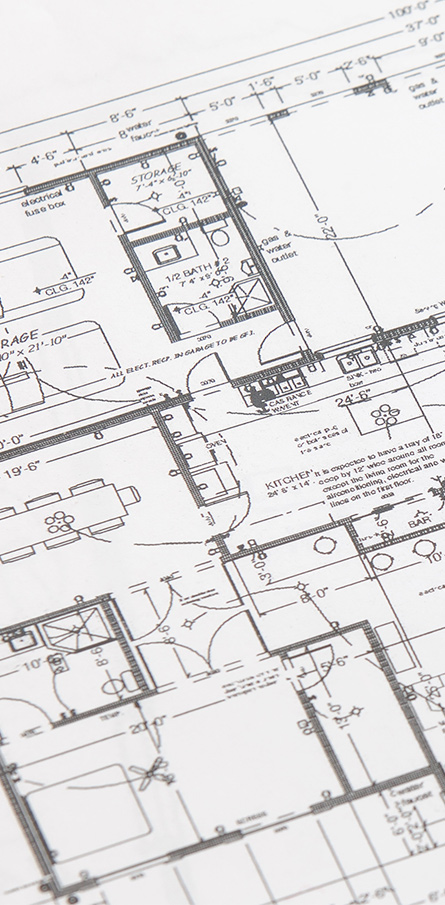
Sourcing
If you are careful when sourcing your hardware and materials, you can save significant sums of money. Many retailer and distributors can offer bulk discounts and bundles which combine multiple items into one package, saving money.
When sourcing your hardware and materials is it vital that you are getting the exact models which you planned on using as some can be incompatible with each other.
Installing
Now you have sourced your resources you can start the install. There are several vital stages to go through during the installation process. These include:
- Power
- Networking
- Setup
- Security
Power
If your power setup is ready and does not need any modification, you can skip this step. But if you need to install new outlets or run new cable runs, you should employ a professional and qualified electrician who can install and test all electrical work that is required.
Networking
Now you have the power setup how you need it, you can proceed to get your network ready for your devices. You will either need to run the ethernet cable or install Wi-Fi access points to reach the location of all your devices.
It is vital that the devices are getting a strong signal when using Wi-Fi, as a slow or inconsistent signal can cause your devices to either buffer or not connect at all. You do not want a terrible Wi-Fi signal when you want to control your home, it will cause you headaches.
The Ultimate Smart Home
In recent years smart home enthusiasts have been installing, testing and developing intelligent home solutions. Some have taken existing technology and have added smart functionality through devices like the Raspberry Pi and Arduino boards, while others have taken consumer home automation devices and created solutions to create connected homes.
In the beautiful south of Devon, one smart home enthusiast has utilised consumer tech and combined it with custom written software and apps to automate their home. The home is built using a German kit called the Huf Haus, the kit allowed for custom wiring to be run in the walls and floors before the building was assembled on site. This included CAT6a, CAT5e, high-quality speaker cable and fibre optic cables.
During the house build, all electrical outlets were fitted with smart controllers allowing for both manual and remote operation. Once the build was complete, the owner outfitted the house with a high-speed network which allowed a large number of home automation devices to be connected.

Security
The network was designed to segregate all the home automation devices on to their own private network, resulting in the devices not having access to other devices on the system such as smartphones, tablets and computers. Along with network segregation, the network was further protected by utilising the Ubiquiti Networks USG Pro, and it's vast range of security features to protect the system from potential harm.
Securing the network was not the only security measure. A full multi-camera, HD CCTV system from Ubiquiti Networks was installed with remote monitoring and footage storage.
The full network of cameras and security applications are designed to be fully redundant with backup feeds, power and internet access. This approach to ensuring no downtime was vital for the owner to protect their home 24/7 both online and offline.
Yale connected smart locks are used on all doors resulting in keyless entry to the house with a simple RFID tag or an app on a smartphone. Combined with the Ring Doorbell the Yale locks can easily be unlocked for visitors even when the owner is not at home. The Ring doorbell transmits both audio and video signals over the internet to a smartphone.
Power & Connectivity
When designing the system, it was key to ensure that safety devices and the core of the system had constant connectivity and power. All the systems that run the core network, CCTV, smoke alarms & door access are connected using a fully redundant network architecture and backup power through UPS (uninterruptable power supplies) and a backup generator. This ensures that the home does not become "dumb" and insecure when either the internet or power is lost.

Controls & Software
The home features numerous voice assistants and iPads which allow the homeowner to control all the devices in the house from one portal. Alexa, Google Home and Siri all feature in the home with Alexa connected devices being used the majority of the time due to their ease of use and excellent connectivity.
As the home utilises consumer technology, there are numerous apps needed to control the devices. The homeowner was not happy with using different apps for different devices. These apps were used to set up the devices, but through custom developed software and the use of APIs, there is one app which can issue commands as well as work with a scheduling system.
By developing an app which allowed this level of control from one location, enabled the homeowner to have one place to go to control the entire house. The software directly integrates with Amazon Echo devices in the home through a custom written Alexa Skill which talks between the Amazon servers and the on-site server which handles all the connected devices.
IFTTT (If This Then That) the online automation service allows the homeowner to trigger actions based upon a base trigger. The system allows the internal server to trigger actions with devices which cannot be done quickly with the custom app.
Heating/Cooling
Most homes have heating and cooling solutions to ensure that its occupants are kept comfortable. The house has underfloor heating throughout controlled using multiple smart-connected thermostats from Nest. The Nest thermostats also connect to the air conditioning system which allows for a lovely cool home in the summer.
Nest thermostats also enable the homeowner to run the whole system through schedules and even prepare the home from anywhere in the world.
Lighting
Lighting is vital in any home to create an ambience. All standard light fittings in the house are populated with Phillips Hue RGB bulbs. The Hue bulbs are fully customisable through the home's app or the voice assistants. The owner can control the colour, temperature and brightness of the lamps in either sets, rooms or the whole house with simple commands.
There are some traditional light fittings like the feature light in the entrance hallway, they are controlled use smart switches allowing the "dumb" light to become smart.
As well as the Phillips Hue lights there are, Phillips LED strips used within the kitchen and bathrooms to create accent lights. These strips work in the same way as the Phillips Hue bulbs.
When going into the garden or driveway, there are many outdoor LED lights which are connected using similar smart switches allowing for scheduling and remote control over the lights.

Media
Both music and film are very important to the homeowner. With this, there was a multi-room audio setup developed using the popular Sonos system. The system comprises of many Sonos Connects which feed into a multi-room amplifier which powers all the speakers in all rooms of the house.
All the Sonos Connects are installed in the network rack in the basement resulting in a cleaner look in the home and a single point to manage all the connections.
Speakers are distributed throughout the home. These include high-quality KEF speakers and premium speaker cable all running into the network rack in the basement. All the speakers are ceiling mounted, and the outdoor speakers are disguised as rocks to provide a clean look.
Visual media is handled using the common streaming device like the Apple TV, Amazon Fire TV and custom streaming platform using Plex Media Server. All the devices are streamed using HDMI over ethernet allowing for less clutter in the house and one central management point.
Monitoring
Monitoring a fully connected smart home is vital as downtime and issues can cause a headache for the homeowner. A dedicated server runs multiple data processing nodes which monitor and report on all the connected devices, this data is then processed by open-source software and is stored by the server. This data is continuously analysed by the server to look for errors and outages. When an error occurs, this is reported to the homeowner via a push notification, SMS and email alert ensuring the occupants are aware of the issues before it causes problems.
Driving
While driving home the owner is able to open the gates on the drive using Siri and then open the garage door all through voice commands within the car. Apple Car play has deep Siri integration which works alongside your iPhone to issue commands to the HomeKit connected devices.
Misc Devices
There are many smart home devices on the market. However, there are some bizarre devices which homeowners may not be aware of. This smart home has been fitted with the following:
- Smart Bathroom Mirrors with built-in displays to show emails, weather and news.
- Dog Feeder. The Petwant Dog Feeder allows the owner to control the dog's food intake and feed the dog without a need to be present. You just need to remember to top up the food every week.
- iKettle. The iKettle allows the owner to boil the kettle remotely.

Image source: Petwant
"Living in a smart home is exciting, the concept of being able to automate my life and focus more on the family and my business has helped me optimise my time better. There are issues with owning a smart home but if you have the knowledge or know someone with the knowledge of software, security and home automation you will be fine."
Martin Reed, Smart Home Enthusiast
The Build
Below is a detailed list of all the smart home devices used within this ultimate smart home.
| Part | Quantity |
|---|---|
| Dell PowerEdge R720 Server | 1 |
| Ubiquiti USG Pro | 2 |
| Ubiquiti Unifi 48 Port Switches | 2 |
| Ubiquiti Cloud Key | 1 |
| Ubiquiti Unifi UAP-HDs | 5 |
| Ubiquiti Unifi G3 Cameras | 10 |
| Sonos Connect | 12 |
| Denon Multi-Room Amplifiers | 2 |
| Eaton Rackmount UPSs | 3 |
| Amazon Echos | 10 |
| Apple HomePod | 1 |
| Sonos Playbar and Sub | 1 |
| Brunt Blind Motors | 12 |
| Chamberlain Garage Door Motors | 2 |
| Powered Drive Gate and Controller | 1 |
| Phillips Hue Bulbs | 32 |
| Phillips LED Strips | 12 |
| Petwant Dog Feeder | 1 |
| iKettle | 1 |
| Smart Ovens | 2 |
| Samsung Connected Fridge | 1 |
| Connected Bathroom Mirrors | 3 |
| Nokia Bathroom Scales | 1 |
| iRobot Robotic Mop | 1 |
| Roomba Robotic Vacuum Cleaners | 2 |
| Connected Wall Sockets | 40 |
| Smart Light Switches | 5 |
| Ring Door Bell | 1 |
| Yale Smart Locks | 3 |
| Nest Thermostats | 5 |
| Nest Protect Smoke Alarms | 7 |
| Smart TVs | 4 |
While this house has a lot of technology and the systems are decidedly advance, it does come at a cost. Most homeowners will not go to this extent, but it shows what is possible with the current ranges of smart home devices.
The Future of Smart Homes
While smart home technology has come along a great deal in recent years, we will continue to see rapid developments in numerous areas which will profoundly impact the rise of smart homes. Many experts and manufacturers see the smart home becoming the norm, but with this, some are seeing several concerns with the more connected lifestyles we are chasing.
With the move to move connected homes and lifestyles, there has been growing concerns by security experts and homeowners alike with the potential impact on the user's privacy and security. In recent years, users of the internet have discovered the tracking capabilities of large online businesses. It is expected that within the next 5 years that we will see the future security and privacy crisis, highlighting the potential dangers of using always-on connected devices in the home.
Most of the world has already shared copious amounts of information with companies like Google, Amazon and the like. With a connected home, users are opening up their lives further for data mining and analysis. Many security experts are exploring the potential impact that connected homes will have on users' privacy.
Cybersecurity experts have growing concerns over the future security of our homes as we introduce more smart home devices. With more devices being connected to the internet experts believe that we are opening up our homes to a different kind of thief. Research teams are actively exploring the current risks and developing new solutions to prevent the most common security issues.
Home automation experts believe that the future of home automation needs to be fully integrated. Currently, there are numerous different connection types and standards. There is not a single consolidated standard now. However, there are moves by manufacturers and developers to develop a unified standard for home automation technology which will allow all devices to talk using the same language and be controlled with single techniques, unlike the current disconnected and confusing systems.
Experts also believe that the rise of artificial intelligence in recent years will boom over the next decade as we rely more on computers making smarter decisions on our behalf. Artificial intelligence will allow devices to manage themselves and provide more in-depth analytical data for manufacturers and brands. AI is currently being used in a few smart home devices, but with any technology, it is in its early stages and has not had time to mature.
Businesses are currently exploring many other use cases for smart home technology. Security, lighting, climate and media are the most common use cases now. Going into the future we are likely to see more uses cases appear like appliance monitoring/diagnostics and energy conservation.
With the resources of the world running out, we are actively looking for alternative power solutions and how we can be more energy efficient. Smart meters and smart sockets/adaptors have been reporting our current energy use. Scheduling has had a small impact on the amount of energy we are using to run our homes by only using the devices when really needed.
As devices are developed, manufacturers will introduce improved software and hardware which in return will reduce the energy requirements and improve the overall efficiency of your home.
Smarts homes will not just be the insides, outdoor spaces are predicted to be the next big move in the rise of the smart home. Technology which controls outdoor features, media and lighting are actively being developed by manufacturers to provide a more connected experience. For years we have been trying to "bring the outdoors in" but we are now looking to bring the tech from in the home to our outdoor spaces.
The future of smart homes is auspicious, but the technologies behind the devices need to catch up with the concerns of consumers and experts alike.
Summary
Smart homes are the future, but like with many technologies, it has its teething problems at the moment. With further advancements in the software and hardware, we are likely to see smart home technology become more affordable and more widely available.
The Ultimate Smart Home Guide
If you enjoyed this content you can download the PDF version to share.
Get More From Rowse Straight To Your Inbox